The current set of CANDE-2024 Program Manuals that are downloaded have the following descriptive file names.
- CANDE-2024 User Manual.pdf
- CANDE-2024 S&F Manual.pdf
- CANDE-2024 Tutorial of Applications – Text.pdf
As always, these files may be stored in your computer in any directory you choose. In addition, these new manuals may be directly accessed from the CANDE-2007 program if you copy, rename, and then paste the manuals into the CANDE directory to replace the original 2007 manuals as described below.
Step-by-step guidance to install 2024 Manuals into CANDE 2007/11 Shell.
- Obtain copies of the three 2024 manuals.
- Rename each of the 2024 manuals as shown in red below. (There are no spaces.)
- CANDE-2024 User Manual → CANDE-2007-UserManualAndGuideline.pdf
- CANDE-2024 S&F Manual → CANDE-2007_Solutions_and_Formulations.pdf
- CANDE-2024 Tutorial of Applications → CANDE-2007-Tutorial_of_Applications.pdf
(Be careful to distinguish between the dash “ –“ and the underscore “_ “)
3. Next, Locate the original CANDE executable folder currently in your PC computer, usually stored in the Window directory Program Files, or Program Files (x86). The default folder name is “CANDE 2007”.
4. Open CANDE 2007 folder and paste the renamed manuals into the folder, one at a time. Answer yes to the question “Do you wish to replace the old file with new? -- (If not asked, there is a typo mistake in your renaming).
5. That's all there is to it. Now, after you launch the CANDE program, the Help Menu on the task bar provides you with access to the 2024 Manuals along with their navigation trees. Verify by observing 2024 date on front covers.
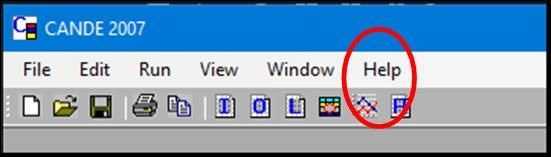
End